
For this demo, we will use the hlaBounce1516.exe sample provided by Mak Technologies on their /bin directory.
The Mak RTI must be installed and purchased from the Mak vendor.
You can start the sample by double-clicking the executable.
Now, join/create the Federation with

and start populating the gaming area with

to get:
Now, open vsTASKER database Mak/1516/bounce1516 (you can also open the 13/bounce13, both works the same way)
You can see that 2 blue (entity) balls have already been defined.
The HLA part publish and subscribe to the Federation in a usual manner, addressing all Object Attributes:
The HLA Models have also been extracted from the Federation definitions and used in both FedItems:
Also, the publisher FedItem allows runtime entities (to be created at runtime)
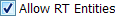
.
In this demo, we are using an OpenGL window and then, we will react to the mouse click event to create a new (entity) ball at the mouse location:
The create_entity logic will be given to the Scenario Player.
You can now compile and generate the simulation.
At start, you will get an OpenGL window that will connect to the simulation and subscribe to external entities.
All red bounce1516.exe balls will be reflected into vsTASKER OpenGL window:
Now, for the bounce1516.exe to get the published blue (entity) balls from vsTASKER, it is required to subscribe to them:
When Subscribe is activated, all blue vsTASKER balls will be reflected into bounce1516.exe game area.
You can add as many new blue balls into vsTASKER by clicking on the OpenGL window area.
Also, changing the color in bounce1516.exe will be reflected into vsTASKER.