Let's open drone sample.
Select

in the main toolbar, then open
drone.db in
data/db/samples/console/drone
In this example, you have a drone following a trajectory and scanning the ground below it with a short view sensor which swipe the surface.
The logic is described in Detect. As soon as the scanner detects something, it stop scanning and focus on the thing detected, until a certain distance is reached (4000 m), then it starts scanning again.
The 4000 value is hard coded into the focus delay object of the logic. This can easily be set elsewhere so that the user can change it without recompilation.
Once loaded, your application will looks like below:
Load the simulation engine with the button

. A console application should pop.
Start the simulation with

.
You can tell that the simulation is running because of
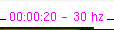
information displaying the current simulation time and the frequency. This frequency is the simulation engine one (in the console) and not the GUI that runs at a much lower rate.
Now, select the perspective view using

You should be able to move your camera view point with the mouse, holding the left button.
Zooming in and out can be achieved with the roll know.
To increase the simulation time, just slide the cursor:

to the right. Check on the map display the frequency the system can reach. The more CPU power, the fastest the simulation can go without losing accuracy.
Stop the simulation using
