Search Patterns Feature
Search patterns are predefined rectangular areas including a path with a predefined shape. Several different shapes are offered.
They are intended to be followed by all kind of entities (submarine, surface, ground or air vehicles).
A search pattern is typically used as an holding pattern, by an aircraft, before landing or as a search procedure for a patroller, a UAV or a ground robot.
The path inside a search pattern can be one or both ways.
It has two extremity points: an entry (in green) and an exit (in red). These points cannot be modified.
|
|
Built-in component which uses Search Pattern feature: SearchPattern.
|
Not available
Not available
Not available
With such type, only the rectangular area is considered. There is no predefined path shape.
User will need to provide its own component to control the entity into the search area.
Typically, this is used for random trajectory manager to avoid predictive planning, for evasive drone for example.
: create a search pattern from the predefined type.
: list all search patterns stored in the Database (see
here).
: list all patterns (of any type) exported into /data/shared/features.
When a search pattern is selected:
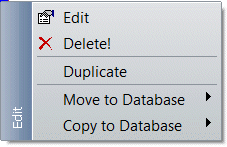
: popup the property window
: suppress the selected search pattern.
: copy/paste the selected pattern.
: copy the selected pattern to the database environment and remove it from the current scenario.
: copy the selected pattern to the database environment.